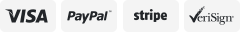-40%
50ft LED Strip Lights 5050 RGB Bluetooth Color Change Remote for Rooms Bar
$ 8.07
- Description
- Size Guide
Description
About this itemSmart App?Music sync:RGB LED strip lights 50ft can freely control thousands of colors through 44-key infrared remote control or smartphone APP.Adjustable brightness and multiple lighting modes to fit room mood.Built-in sensitivity adjustable microphone,the led strip lights dances to the ambient sound;make your party up to the high peak
Timer mode: The bluetooth strip light has a smart Timer mode,Pre-setting the appropriate time and suitable color to make it turn on /off automatically,it can be used as an lights alarm clock,you wake up in romantic lighting
Easy Installation: LED light strips self-adhesive tape can firmly adhere to any dry and smooth surface,solve the problem of falling light strips; We recommend you test the lights before installation.(Note:Before sticking the light strip, please confirm its position,Avoid secondary pasting)
Cuttable and linkable: You can customize the length of the LED lights, cutting every 3 LEDs along the cutting mark.You can also use a specific connector to extend the light bar to other places
Widely use: LED strip lights is long enough;Easily decorate places like bedroom,ceiling,kitchen,stairsparty,wedding,windows,living room, party, back of tv, bar.Suitable for holiday parties,like Christmas,Halloween and Easter
Product Description
50ft Color Changing Led Lights, Decorate your room.
LED strips are perfect for kitchens, bedrooms, TV backlighting, holidays, festivals or family events.
How to Use the App '' Keepsmile ''
App name is '' Keepsmile ''. Please search for and install the application via the QR code on the manual or controller
Note:Your smart device should support 4.0 or later version
Step 1: Please download App
Step 2: Please make sure your phone Bluetooth is enabled
Step 3: Then strip lights automatically connect to the App
How to set up the DIY function
First: activate the DIY function. Turn on the light; press one of the RGB buttons; press the DIY1 button (take DIY1 as an example); press the first button in the first row
Second: DIY settings. Press and hold the red up-arrow or down-arrow button to increase or decrease the red percentage (press and hold for 5 seconds or longer). Adjust the green and blue percentages in the same way
Finally: Press the DIY1 button again to keep the colors the same. Repeat the above steps to set the remaining five DIYs
Easy Connection
Make sure that the "?" arrow mark (on the female connector) and the "?" arrow mark (on the lights strip) are on the same side. If not, unplug, rotate and reinsert. Otherwise, the led lights will not work.
Before using the IR remote control, please unplug the clear chip. When using, please point the IR remote control at the IR receiver.
If you have any questions about our products, please go to your Amazon order details page "Order" - "Sales" - "Contact Seller"
Steps before installation
Please check the appearance of the light bar and all parts are intact. Then turn on the power of the LED strip and test whether it can emit light normally.
Step 1: Before installation, please clean and keep the surface of the object where the LED strip will be installed dry.
Step 2: Please tear off the plastic paper on the back of the strip lights.
Step 3: When installing, please press the strips lights to make it stick to the surface.